The portal is having issues getting authentication tokens for Microsoft_Azure_DataLakeStore a common error that happens under certain conditions and only if you did not read my previous post azure-data-lake-managing-data-access.
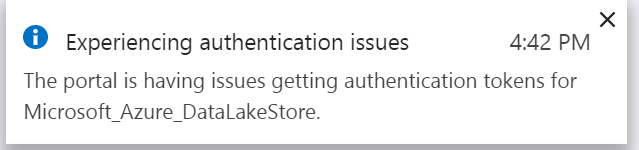
In short, the error comes when the ADLS administrator has added your account to ADLS without adding the user to Azure AD (inviting you as a guest).
So in order to recover from this, ask the ADLS administrator to remove your account, then remove the user object from AAD (it was added the wrong way) and then invite you based on your email address. 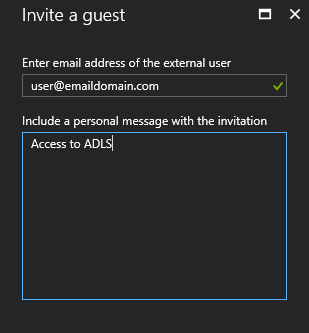
After the user has been added to the AAD, then add them to ADLS to assign permissions. Obviously it is also possible to grant permissions in ADLS based on groups, and add the user to this group..
Accept the invite you have received via the mail, and your account will be setup correctly this time so you can actually access the Azure Data Lake Store and its contents..
