When you have ADFS hosted on Azure (as per my previous post), you might want to look at using Traffic Manager and then especially the probes and the endpoints..
Euhm.. oops.. this is embarrassing… we’ve found a bug. Well one of my readers did and I investigated further. When you follow the directions as below, you will notice the Traffic Manager will always set the endpoints as healthy. Despite whatever the status of the backend service is. So.. the bug in this case is that:
WAP will always listen for /adfs/probe despite the published rules. This is causing issues, cause as long as the WAP is up, that probe endpoint is up too. Your ADFS farm could be stone cold dead, according to WAP, all is fine. And as the traffic manager is relying on the /adfs/probe to determine the endpoint health, traffic manager will still happily send traffic to the endpoint as long as WAP (not ADFS) is up.
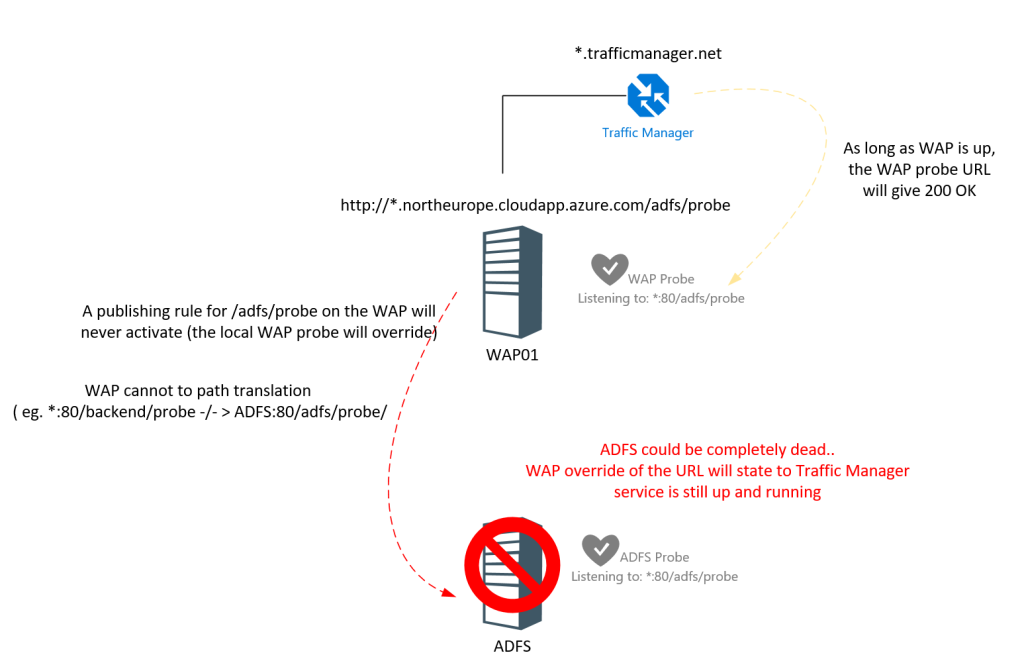
While this blog talks (and solves) the same problem: http://www.gi-architects.co.uk/2017/01/traffic-manager-endpoint-monitor-and-adfs-adfsprobe/ I think their workaround (although it actually works) is not the best. It involves installing IIS completely to then be able to rewrite the inbound URL to the correct one. There is a reason however why ADFS was removed from IIS (version 1.1 used to install IIS Web Services). It opens up too much.. and therefore I think its not that nice. So.. while I’m working on this.. head over to their page, use if required, until I have a better solution.
>>In short, this one goes back to the drawing board..<<<<
So, this post is to help you to configure ADFS behind the Azure Traffic Manager and ensure proper failover on service unavailability.