If you are playing around with Azure Stack Development Kit, you might come across the following error:
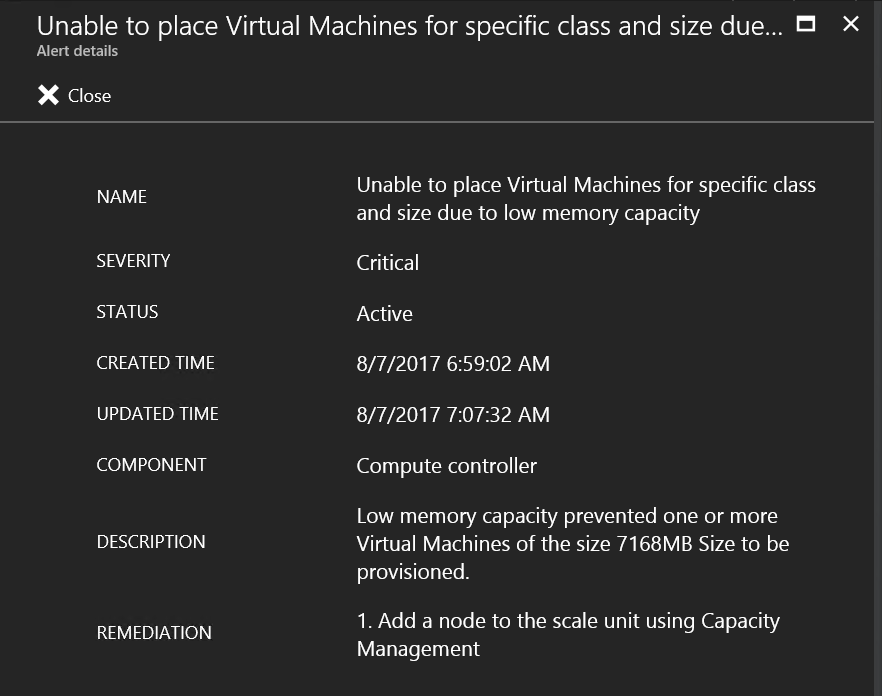
While the error states:
- Unable to place Virtual Machines for specific class and size due to low memory capacity
my immediate thought was to check the memory utilization on the host:

With over 73Gb of memory left, I certainly had memory left for the 7168MB I needed for the VM..
Well…. it seems the error comes from the fact that I had made a checkpoint (snapshot) of one of the Stack VM’s in the host operating system directly in the Hyper-V console.
So if you find yourself with the same error.. go to the Hyper-V snap-in and delete any checkpoint you have created….
(Disclaimer: it is unsupported to directly edit the VM’s through the Hyper-V snap-in and not even possible on the production version of Azure Stack)
(Disclaimer2: I have no idea why a checkpoint should have influence over the memory allocation for new VM’s….. )